Part 1 - Getting Started with Udocx
Getting Started with Udocx
Udocx is based on “applications” (or “apps” for short). Each Udocx application defines all or part of a business workflow process. They are easy to create and fully customizable to meet the needs of your organization. For example, you may have a Udocx application called “Scan to Expense Reports” that scans a document, performs optical character recognition, metadata extraction, conversion to PDF/A, and then delivers the result to a SharePoint document library, where SharePoint workflow rules take over. The most common implementations of Udocx feature pass-through authentication using your existing Office 365 login credentials.
Login to Udocx
Go to https://www.udocx.com and click on the orange ‘login’ box in the right corner.
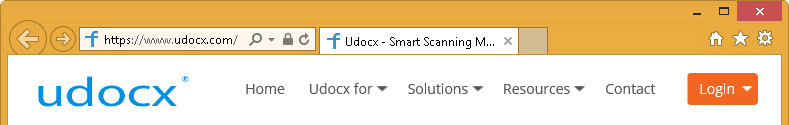
You are given a choice of two login destinations. The ‘Admin’ portal is for creating and configuring custom Udocx applications for your organization and for general Udocx management by a designated administrator. The ‘My Udocx’ portal is a desktop interface to the Udocx applications that is available to all users in your organization via pass-through authentication with their Office 365 credentials. This interface allows users to process documents with Udocx using drag & drop with existing files or through TWAIN scanning.
The Udocx Administrator is responsible for activating Udocx on the MFP device(s), adding and configuring Udocx applications, managing users, etc. The Udocx Administrator is the primary technical contact and will receive notifications regarding new features, scheduled maintenance, and related information. This person may also enable other users in the organization to share the Udocx Administrator role.

