Form Recognition
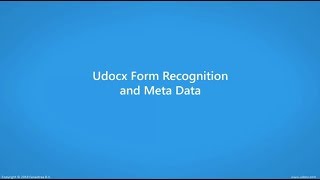 |
Configure Form Recognition for your scan destination Check out the how-to video |
Most Udocx scan Apps may be configured with Form Recognition. Form Recognition allows for text, numerical data, dates, times, and bar codes in pre-defined areas of your documents to be acquired and mapped to user-defined variables. This information can then be used to populate metadata in your document repository (such as columns in a SharePoint document library) or to set or append the destination URL, thus allowing the content of the scanned document to determine the store location.
Note that the Form Recognition feature of Udocx is independent of the Optical Character Recognition feature. While they perform a similar function, they are separate technologies within Udocx.
Udocx Form Recognition requires the creation and configuration of a Form Recognition Template. This is a sample form in which the data areas (fields) are defined. See Add 'Form Recognition' to a Scan App and Routing Based on Form Meta Data for more information.

