Configure a 'Default user'
In a typical Udocx configuration, users log into the MFP using their domain credentials and all interactions with SharePoint, Exchange, etc., are accomplished using passthrough authentication with that account. There are scenarios in which this level of security is inefficient and a quick, anonymous login is preferable. For these environments, each Udocx MFP can be pre-configured to use an optional 'default user' account.
The 'default user' credentials override those of the current user and will be used for authentication. The 'default user' must be given access where Udocx will interface with your environment. For example, if 'user@contoso.com' is your default user, 'user@contoso.com' must have write permissions for any Sharepoint document libraries that you which to scan to.
To configure a default user, select an MFP and view the 'General' tab. The 'default user' configuration is at the bottom of the page.
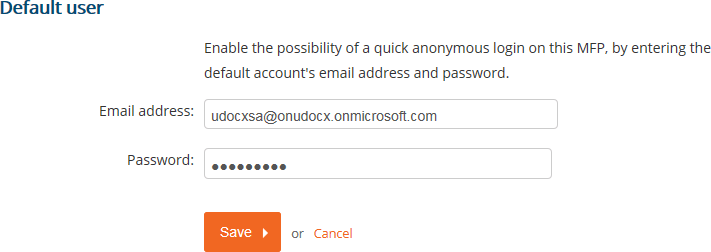
In this case, we have created a service account in our domain specifically for anonymous access through Udocx called 'udocxsa@contoso.com'. Any access/activity logs will show this default user name and time stamps may be cross-referenced with the Udocx transaction log for troubleshooting or security auditing.

