Email Enable
 |
Creating email enabled scan to SharePoint apps Watch now |
Most Udocx scanning applications may be 'Email Enabled', which allows access to the application via an industry-standard SMTP interface and a unique Udocx email address. This option is easy to use with any MFP, including those that do not have a graphical user interface or do not support third party messaging applications.
NOTE: Because email-enabled Udocx apps are not user or MFP specific, the option will only appear when adding applications at the organization level (under "Settings" in the Udocx Admin portal) or when editing or adding Udocx apps to your own account (under "Users" in the Udocx Admin portal).
When 'Email Enable' is configured, the Udocx application will be associated with a unique SMTP email address (hosted by Udocx) which will receive documents as email file attachments. You may configure 'Allowed Senders' by their email domain or specific email addresses. The 'Allowed Senders' may also include third parties outside of your organization, allowing customers or partners to submit documents directly into your business workflows.
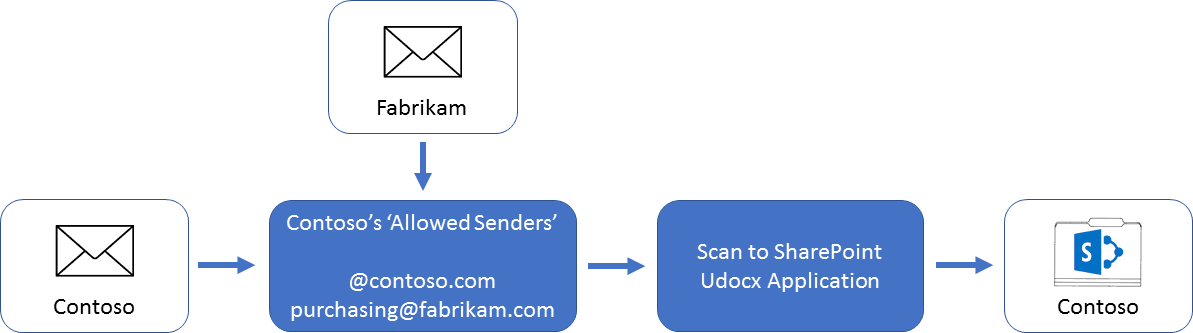
Before configuring the 'Email Enable' feature on your Udocx applications, you must configure an SMTP prefix to use and an existing (and enabled) user account which will be used internally by Udocx to process SMTP-based messages. These settings can be found here:
Admin Portal > Settings > Email (tab) > Email Enabled Applications
Features and Benefits
- Provides Udocx functionality to any SMTP-compatible MFP device
- Multiple file attachments may be attached to a single email (each processed independently)
- Email-enabled Udocx apps are equally accessible from desktop and mobile email clients
- Can provide Udocx access to third parties outside of your organization
- No firewall modifications or service proxies required - great for trials!

